Windows 8 | EN:Visual Studio 11 and Windows 8
The tool has a new look "Metro" and together with Windows 8 make the user experience more enjoyable.
The new palette Metro project has 5 options
2. Grid applications. To explore between categories to find content.
3. Applications empty. Without controls.
4. Class Library. Metro style library for applications.
5. Unit Test Library. Metro used to test applications.
The debugger can be applied to local developments in the simulator or it is possible to debug applications on the target device.
Blend now comes with Visual Studio to design the Metro applications with HTML.
What's new in C#
Async feature allows you to write asynchronous code. Now you will not need to use methods to capture what happens when the operation completes. Now we will use asynchronous methods using the new async and await keywords. async indicates that a method is asynchronous, which returns a Task.
Another feature is the ease of installation, it is remarkable that now is not necessary to reboot after installation.Other enhancements include HTML and JavaScript intellisense
Installing Windows 8
First of all you have to download the necessary, I prefer to use iso images for use in virtual machines or burn them to DVDs.
Here are the links to download:
ISO images for Windows 8 Consumer Preview:
http://windows.microsoft.com/en-US/windows-8/iso
ISO images Visual Studio 11 Beta
http://www.microsoft.com/visualstudio/11/en-us/downloads#ultimate
Now the home screen of Windows 8 shows a small blue fish, I do not know what’s the reason for putting a fish, perhaps because the fish swims in a sea full of new things.
Then you need to accept the license agreement and enter a key. If installed in line is not necessary, only if you download the iso.
Once Windows is installed 8, this looks like in the image below. I changed the background color to black and the resolution is still at 1024 x 768.
Installing Visual Studio 11
Now what follows is to install Visual Studio 11 Beta, which of course, has a Metro look.
The process goes quickly and within minutes you can see the final screen and the "Launch" option.
Here's a good Hands-On Lab you can take to familiarize yourself with the new environment:
http://az12722.vo.msecnd.net/vs11trainingcourse1-2/labs/laparounddev111-2-0/Lab.docx
In next posts I’ll start working with some tutorials using C # and VS11 with Metro style apps.
Success with VS11 and W8 versions!
Jesus.MT







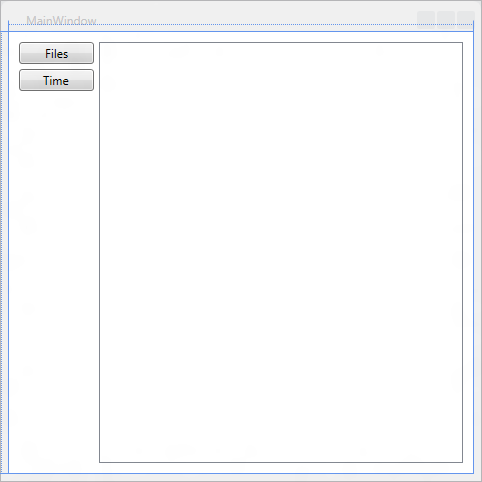
Comments